Turn Emails into Webhooks Instantly
Create an email address that forwards all incoming messages to a webhook of your choice. Capture, process, and automate emails effortlessly.
Signup for freeTurn that
📩 New Email
From:
John Doe <john.doe@example.com>
To:
your-address@deliverhook.com
Subject:
Invoice for March 2025
Date:
Mon, 17 Mar 2025 14:32
Hi,
Please find attached the invoice for March 2025. Let me know if you have any questions.
Best regards,
John Doe
Finance Team
📎 Attachment:
invoice_march.pdf (123 KB)Into this
"subject": "Invoice for March 2025",
"date": "Mon, 17 Mar 2025 14:32:00 +0000",
"html": null,
"text": "Hi,\n\nPlease find attached the invoice for March 2025. Let me know if you have any questions.\n\nBest regards,\nJohn Doe\nFinance Team",
"from": {
"name": "John Doe",
"address": "john.doe@example.com"
},
"attachments": [{
"filename": "invoice_march.pdf",
"content_type": "application/pdf",
"size": 123871,
"url": "https://deliverhook.net/api/attachment/jse23sh19"
]}
}
How It Works
Seamlessly Integrate Emails with Webhooks
Simply set up an email address in deliverhook, define your webhook URL, and start receiving email content directly in your applications. Monitor, inspect, and control email forwarding with ease.
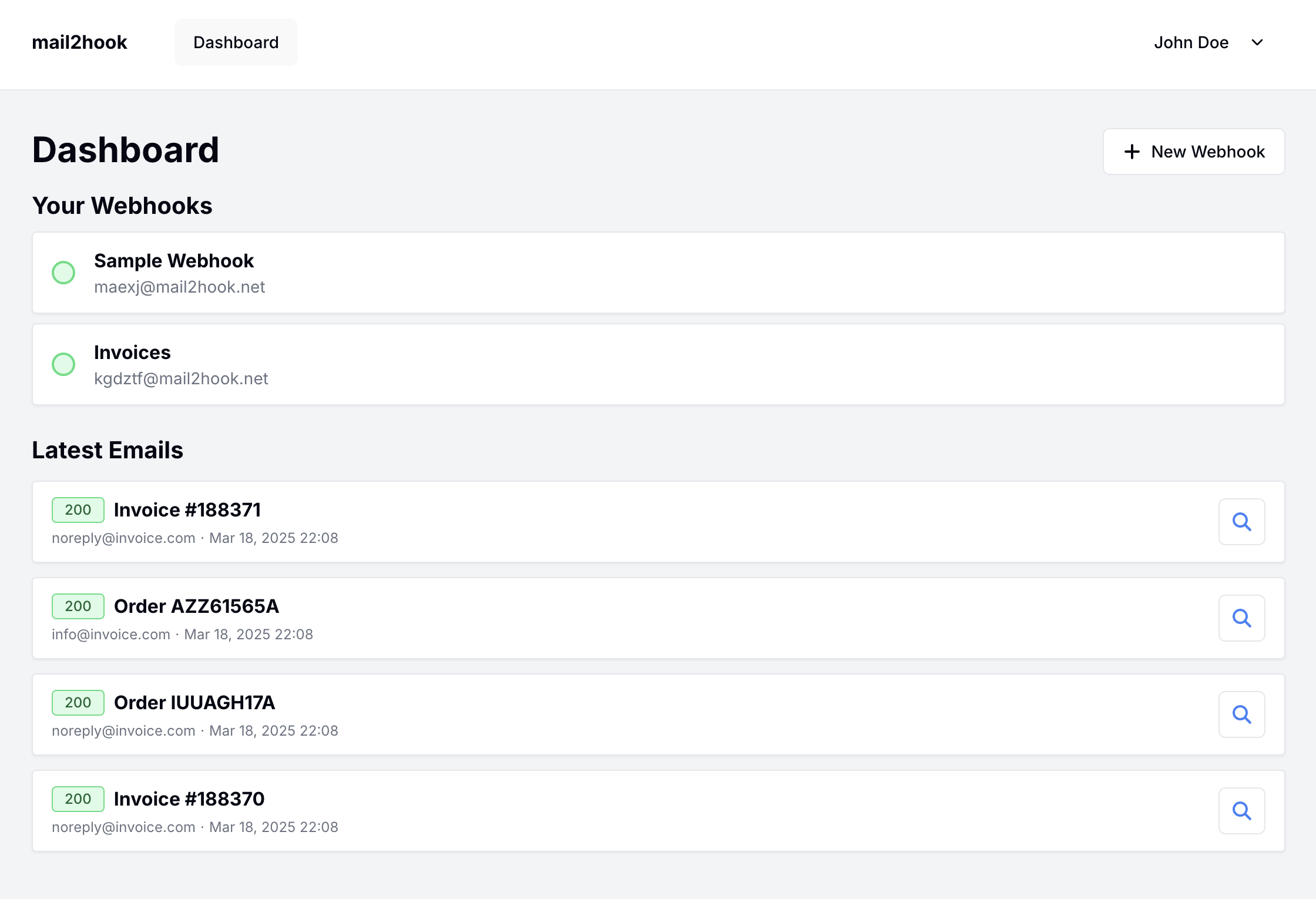
Key Features
Powerful Email Forwarding Capabilities
- Retry on Failure
- Automatically resend failed webhook requests due to network issues or depending on HTTP response codes.
- Inspect incomming mails and webhook responses
- Inspect the contents of all incomming emails and the generated webhook response for each email.
- Attachments Support
- Email attachments are included in the webhook request.
- Secure
- Each webhook request is signed with a SHA 256 signature.
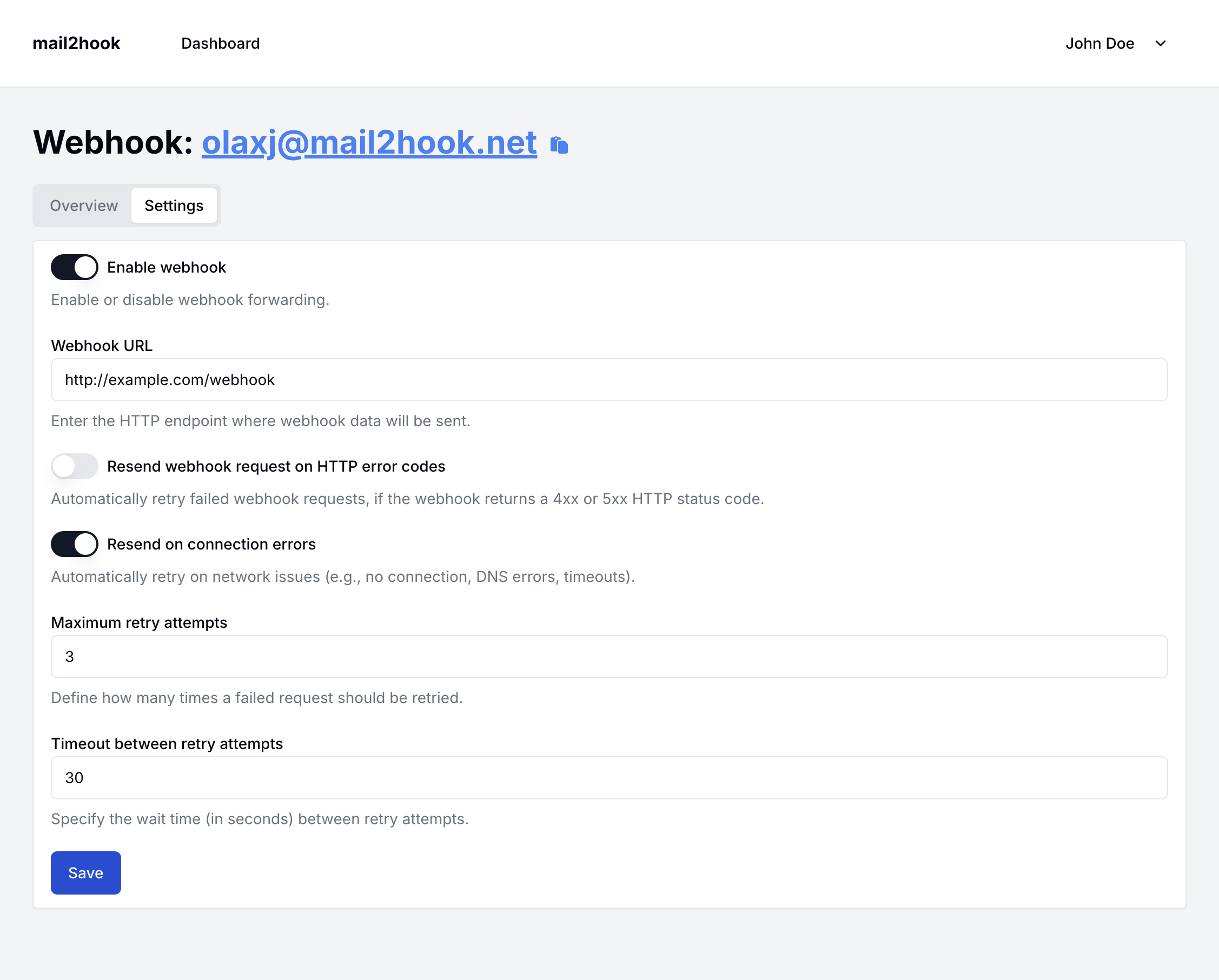
Frequently asked questions
- What is deliverhook
-
deliverhook is a service that allows you to create an email address that automatically forwards all incoming emails to a webhook of your choice. It helps developers and businesses integrate email-based workflows into their applications without managing an email server.
- Who should use deliverhook?
-
deliverhook is ideal for developers, businesses, and IT teams who need to process incoming emails programmatically. It is useful for automated workflows, Newsletter scraping or triggering actions in response to email events.
- How fast are emails forwarded?
-
Emails are typically forwarded to the configured webhook within 60 seconds of being received.
- Does deliverhook support email attachments?
-
Yes, deliverhook fully supports email attachments. Attachments are included in the webhook payload, making it easy to process them in your application.
- What happens if my webhook is down?
-
If your webhook is unavailable, deliverhook will retry sending the request based on your configured retry settings. You can specify:
- When to retry (e.g., on connection timeouts or specific HTTP status codes such as 400s and 500s).
- How many times to retry.
- The delay between retry attempts.
This ensures that important emails are not lost due to temporary webhook issues.
- Can I manually resend emails?
-
Yes, you can view the last 20 received emails in the dashboard and manually resend them to your webhook at any time.
- Can I manually resend emails?
-
Yes, you can view the last 20 received emails in the dashboard and manually resend them to your webhook at any time.
- What types of errors trigger a retry?
-
Retries are triggered based on user-defined settings. You can configure deliverhook to retry requests for:
- Connection timeouts
- HTTP errors in the 400 or 500 range
- Custom retry limits and delays between attempts
This flexibility allows you to optimize webhook reliability.
- Does deliverhook store my emails?
-
Yes, deliverhook stores the last 20 received emails for each configured email address. Older emails are automatically deleted.
- Is deliverhook free?
-
Yes, deliverhook is free for one webhook. Additional webhook configurations may require a paid plan.
- Can I pause email forwarding?
-
Yes, each webhook forwarding rule can be paused or re-enabled at any time via the dashboard.